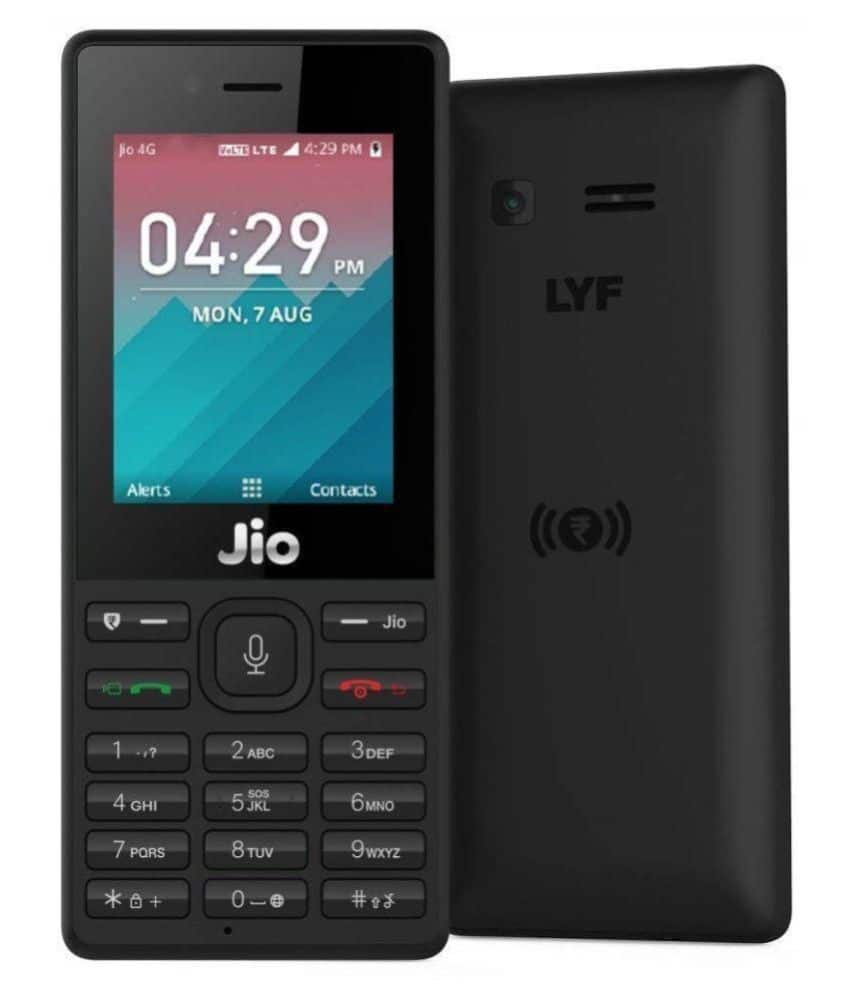Jio is a very well-known telecom company in India and is a subsidiary of reliance Pvt ltd. Being a telecom company Jio has also launched a few smartphones and feature phones in the previous years. One such device launched by Jio was the Jio f220b. It is a feature phone with some smart capabilities such as 4g and wi-fi.
Also called as the Lyf Jio f220b, at the time of launch, this device was sold in millions of units. It mostly targeted at the audience looking for a budget feature phone. As the price of this device was kept very low it sold like hotcakes. Many people still use this device as their primary phone for communication and browsing the internet.
No matter how good a device is software issues may arise in them eventually. The Jio f220b is a great device but over time it may also start facing software issues that can very easily be fixed by installing the stock flash file onto your device. If your Jio f220b is not functioning properly or does not power on at all you can solve this problem by installing the Jio f220b flash file provided by the manufacturer itself.
In this article, we will see what exactly is a flash file and how you can install it on your Jio f220b.
Contents
What is the Jio f220b flash file?
Before talking about why should you install a flash file on your device we need to know what exactly a flash file is. You can call a flash file as a collection of a few software components. Typically these software components mostly are the operating system, kernel, bootloader, recovery image, etc. Each of these software components has a particular role to play in the proper functioning of the device.
The operating system is considered as the mother software of the device and handles all the user inputs and interactions. It also manages the hardware resources of the device and provides proper functionality to the user. Similarly, the kernel is a piece of software code that acts as an interface between the hardware components of the device and the operating system. It helps the operating system to control the hardware components and make the device act as the user wants.
The bootloader handles the restart and shutdown process of the device. Whenever the device is powered on the operating system is loaded by the boot loader and put in active memory so that the device can restart. The main task of the recovery image is to handle updates provided to the device by the manufacturer.
All the software components work together in synchronization to make the device work properly. If any software issues occur with the device it is usually with either of these four components. Installing the flash file again on your device will reset these 4 components and install a fresh copy of each one of these. This can help to factory reset your device and bring it back to the state as it was when you bought it.
If your device is behaving erratically or in a way that you wouldn’t want it then it is clear that either of these four components has malfunctioned. To solve this issue you need to install the flash file on the device.
In this article, we will see how you can install the flash file on your device and what are the problems that you can solve by doing so.
Installing the flash file can solve these problems –
Since we know now what exactly is a flash file let’s take a look at what kind of issues we can solve my installing it. Installing the flash file onto the device installed a fresh copy of all the software components mentioned above onto the device. An easy way to put this is installing the flash file will reset the device to its factory settings. Keep in mind this only helps if the issue is related to software damage. Anything related to hardware cannot be solved by this method. Some of the common software issues that you can solve by installing the flash file are –
- Installing the flash file can help you to reset the security password of your device in case you have forgotten it and are unable to access your device.
- It can also help in case your device has become super slow and laggy and it takes a lot of time to even open a simple app.
- Random and frequent restarts and regular app crashes are also a sign of damaged operating systems or corrupt system files. It can also be solved by installing the flash files on to the device.
How to install flash file firmware in Jio f220b?
In this section, we will see how we can install the system flash files on your Jio f220b.
Note –
This tutorial is only for educational purposes. Any damage caused to your device by following it is not our responsibility. Follow it at on your own risk
Download Jio f220b flash file and the required tools
Download the below-given files and extract them to a folder that you can easily access later on.
To install the flash files on your device we will be using the QPST flash tool.
Steps to flash Jio f220b flash file –
Downloaded the above-given files and charge your device to at least up to 50% before proceeding further. Also, make sure that you use a high-quality USB cable to avoid any kind of data corruption during the flashing process.
- The first thing that you need to do is installed the usb drivers downloaded in the previous step.
- After installing the usb drivers go to the folder where you have extracted the QPST flash tools. Install the QPST flash tools using the installer file.
- Navigate to the folder where you have installed the QPST flash tools and launch the tool by clicking on the QPSTConfig.Exe file.
- Connect your mobile device to the computer using the usb cable.
- Now in the QPST configuration tool click on the port menu. Your device should show up in the ports menu.
- Right-click on the given port and click on the software download option. Doing this will launch the QPST software download dialogue box.
- Click the browse button in front of the phone image option. Now select the flash file that you have downloaded in the first step.
- Similarly, click on the browse button in front of the boot image option and select the BOOT_LOADER.Hex file. You can find this file in the folder where you have extracted the flash files.
- Once all the files are selected click on the start button and wait for the flashing process to complete.
- You will see the progress bar turn green and reach 100% when the flashing process is complete.
- Disconnect your device from the computer and restart it.
Conclusion –
Flash File is a collection of few software components that are necessary for the proper functioning of any device. If your mobile device starts having any kind of issues then the most efficient way of solving such issues is to re-install the flash files onto the device. In this article, we have discussed the importance of flash files and how you can install it on your device.