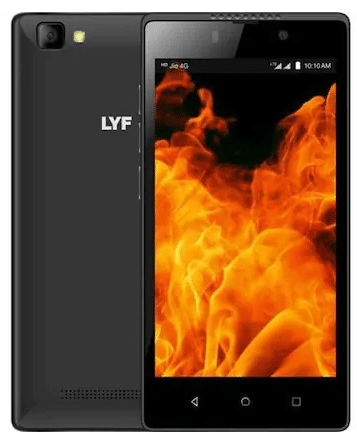Lyf is an Indian smartphone manufacturing company which has its headquarters in Mumbai, India. Lyf is also known as Reliance Lyf as it is owned by Reliance Industries Limited. It is a subsidiary of Jio which focuses on manufacturing budget 4G enabled VoLTE smartphones. Lyf became the fifth largest smartphone player and second largest LTE phone supplier in India in the year 2016. It was established in 2015 along with Jio 4G services to provide 4G service in the budget mobile smartphone category. Below is the process of how you can install the Lyf Ls 4505 Flash File.
Lyf Ls 4505 is also known as Lyf Flame 8. Lyf Ls 4505 smartphone was launched by the company in August 2016. It was one of the first smartphones that were launch with 4G service support. The smartphone comes with a 4.5 Inches with a resolution of 480 x 854 pixels touchscreen display. The processor on Lyf Ls 4505 is Qualcomm SnapdragonTM 210 MSM8909 with Quad Core 1.1 GHz chipset. The RAM on this smartphone is 1 GB with internal strong of 8 GB. As far as the cameras on the Lyf Ls 4505 are concerned it comes with an 8 MP rear camera and a front selfie camera of 5 MP. The battery on Lyf Ls 4505 is 2000 mAh that can provide a screen time of about 5 hours.
Lyf Ls 4505 is based on Android 5.1 Lollipop and as this is an old version of Android many apps are not supported in Android 5.0. Also, lack of updates make the device slower and the device starts to lag while using the smartphone.
In this tutorial, you will see what exactly is a flash file and what are the benefits you can get by installing it. We will also take a look at steps to install the flash files on the Lyf Ls 4505 smartphone.
Contents
What is the Lyf Ls 4505 flash file?
Let us learn some functionalities about Flash file, A flash file is a collection of software components that work in a synchronous manner for the proper functioning of the device. Usually, the flash file is the combination of the software components that ensures your device is working properly. A flash file consists of the following 4 main components – operating system, bootloader, kernel and recovery image. The OS Operating System is the main component of the 4, it is the key software that provides communication between the user and the device hardware.
If the device is facing any kind of software issues then installing the flash file can easily solve them and your device will get a fresh start. You must make a backup of all the important data that you have on your device as this process involves resetting the device.
In the following steps, we will see how you can install the flash files on your Lyf Ls 4505 device and get a fresh start.
Installing the flash file can solve these problems –
Flashing the file on your device can help you to resolve these kinds of issues –
- If your device has become slow and has not received the new updates from the manufacturer then you can get the new version by installing the flash files.
- If there a lot of bloatware installed on your device then you can remove it by reinstalling the firmware.
- One of the greatest advantages of installing the flash file on the device is that if you have forgotten the unlock pattern or the password to unlock your device and are unable to access it then installing the flash file firmware will reset your device after which you can access your device.
How to install flash file firmware in Lyf Ls 4505?
In this tutorial, we will see how you can install the flash file onto your device.
Note –
This tutorial is only provided for educational purposes only. Any damage caused to your device by following this tutorial is your own responsibility. We will not be responsible for any kind of damage to your device.
Download Lyf Ls 4505 flash file and the required tools
Download the files given below and extract the files to your desktop. Make sure that you extract them to an easily accessible location because we need to access them later on.
Steps to flash Lyf Ls 4505 firmware file –
Charge your device up to 60% before proceeding with the installation of the flash file. Also, make sure that you have a good quality USB Cable.
- You can skip the Driver installation if they are pre-installed.
- Download and extract Qualcomm USB Driver on the computer.
- After extracting the file double click on Qualcomm USB Driver.exe to launch the Setup.
- Select the ETHERNET checkbox and then click on the Next button.
- Again click Next then I accept the terms and again Next, then finally click on the Install button.
- Click on the Finish button then Restart the computer.
- The first step is to Download and Extract the QFIL(Qualcomm Flash Image Loader) file on the computer. Then open the folder and double click on QFIL.exe to launch the Tool.
- After the QFIL Tool is launched Switch Off your LYF smartphone connect it to the computer and press and hold the Volume Up key using the USB cable.
- Now in the QFIL Tool, click on Browse button to locate the flash file that will be installed on the smartphone.
- Locate the firmware then click Open and click on the Download button to begin the installation process.
- The flashing of the stock firmware may take up to 10 – 15 minutes depending upon the processing power of the smartphone as well as the computer.
- When the Flashing process is complete your LYF smartphone will automatically reboot.
Conclusion –
Here we explained how you can install the stock flash file on your LYF LS 4505 smartphone device. There is also a detailed explanation of what is a flash file and what are the main software components of the flash file. We have also listed what are the advantages you can get by installing the flash file.