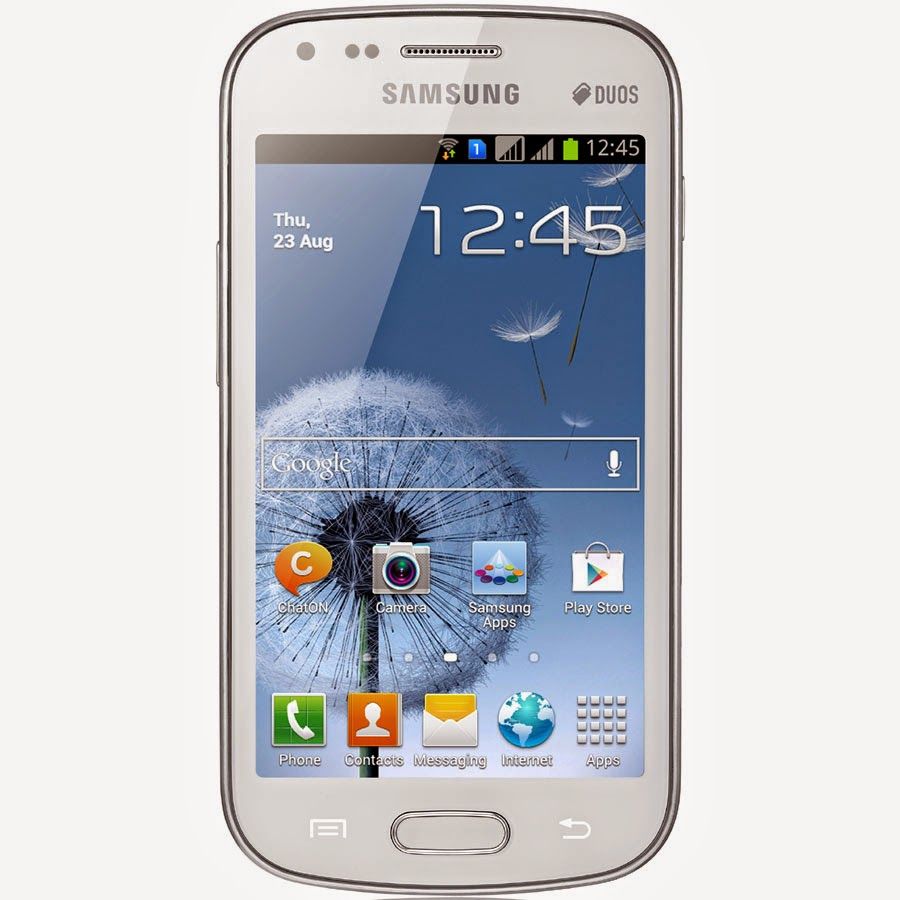Samsung is one of the world largest mobile manufacturers in the world. It was first launched as a trading company in 1938 and then, later on, they transformed into electronics business in the 1960s.
Samsung holds a 31% market share of the world in smartphone manufacturer and seller. Lee Byung Chul is the founder of Samsung. Its headquarters are located in Seoul, South Korea. It is also one of the larger players in the Indian smartphone market.
Samsung S7562 also known as Samsung Galaxy S Duos S7562 was released by the company in September 2012. This was one of the earliest Android smartphone released in the market. The initial version that Samsung Galaxy S duos was launched was Android 4.0 Ice cream Sandwich. It comes with a 4.0 inches TFT capacitive touchscreen display and 480 x 800 pixels resolution. Samsung S7562 is packed with a Qualcomm MSM7227A Snapdragon S1 process with 1.0 GHz Cortex A5 CPU and Adreno 200 GPU. It comes with 768 MB of RAM and 4 GB of internal storage that can be extended up to 32 GB using microSD. Samsung S7562 is powered by a 1500 mAH battery. Talking about cameras it comes with a 5 megapixels rear camera and a 0.3 megapixels front camera.
Contents
What is the Samsung S7562 flash file?
The flash file in mobile is an Operating System Software that manages Mobile hardware with the help of different software components. Flash file is also referred to as Stock ROM, Firmware and ISO image files. The flash file usually made up of four different software components. They are Operating System, it is the main component of all the four and enables the user to use the power of hardware with the help of software components. Second is the kernel which acts as a manager to manage disk and memory of the device. The recovery image helps the device to start up when it is not functioning properly. Similarly, the bootloader loads the operating system into memory whenever the device is powered on.
Installing the flash file can solve these problems –
Flashing the Custom Stock ROM on your Samsung S7562 device can help you to solve these issues –
- If in any case your mobile device gets stuck at the android logo and is not powering on then installing the flash file can help you resolve this problem.
- In case you had forgotten password your lock screen password and a hard reset is not working then you have to install the OS again then installing the flash file also reinstalls the OS.
- Also, the performance of your device is slow then installing the flash file can help you increase the speed and performance of your device because it removes all the bloatware from your device.
How to install flash file firmware in Samsung S7562?
Here, you will see how you can install the flash file onto your device.
Note –
This tutorial is provided for only educational purposes. And any damage caused to your device by following this tutorial is your own responsibility. We will not be responsible for any kind of damage to your device.
Don’t forget to backup all the data from the device as reinstalling the Operating System delete all the data from the storage of the device.
Download Samsung S7562 flash file and the required tools
Download the files given below and extract the files.
Steps to flash Samsung S7562 firmware file –
Don’t forget to charge your device 70% and up before proceeding with the installation. Use a good quality USB cable to connect the device to your computer. Also, make sure that you have made a backup of all your data.
- Extract the Samsung USB Driver on the computer. If you already the USB drivers installed on your computer, then skip this step.
- After extracting the files double click on Samsung USB Driver.exe file to start the setup.
- When the Setup opens click Next button to continue with the driver installation.
- Now select your Choice of Language and your country and click on the button.
- Now choose the installation location for the application and click on Install. (Recommended to leave the location as it is.)
- It will take a few minutes to complete the installation. And once the installation of the USB Driver is complete click on Finish button to close the setup.
- Restart your computer and connect your Samsung device to the computer.
- Extract the Stock Firmware or ROM of your Samsung S7562.
- You have to boot your Samsung device into the download mode. To do so, Press and Hold Volume Down and Home Button and Power button for 10 seconds.
- In the next step press Volume Up key to continue with the process.
- Now let us install Odin Downloader Tool on your computer. Skip if already installed.
- Go to the extracted folder and double click Odin3.exe to Launch the Tool.
- Connect your Samsung Device to the computer using the USB cable.
- After connecting the mobile to the computer, you can see ‘Added!’ message in the log box of the Odin3 Tool.
- Click on the AP button and locate the Stock firmware on the computer.
- Now click on Start button present below in the Tool to begin the installation of the flash file.
- Once the installation is complete you will be able to see the Green box with Pass!.
- Now close the Tool and Disconnect your device.
- Your Samsung S7562 is now ready with a fresh copy of the flash file.
Conclusion –
Here we conclude that you have successfully installed the flash file firmware on your Samsung S7532 Galaxy S Duos device. Installing the flash file on the device also helped to boost the device’s performance and remove all the bloatware from the device. Also, you have learned what is a flash file and what benefits you can get by installing the flash file to your Samsung Device.