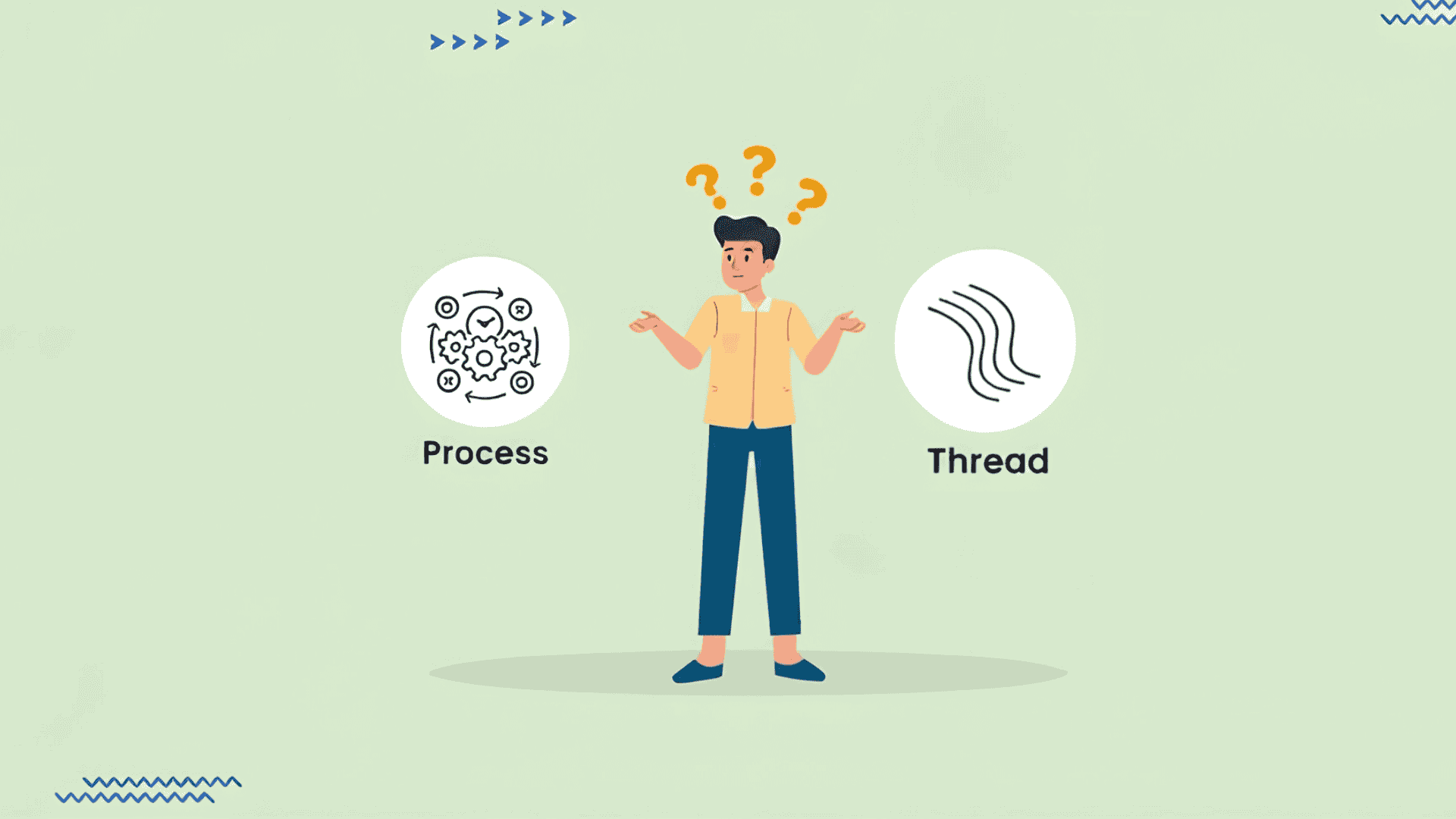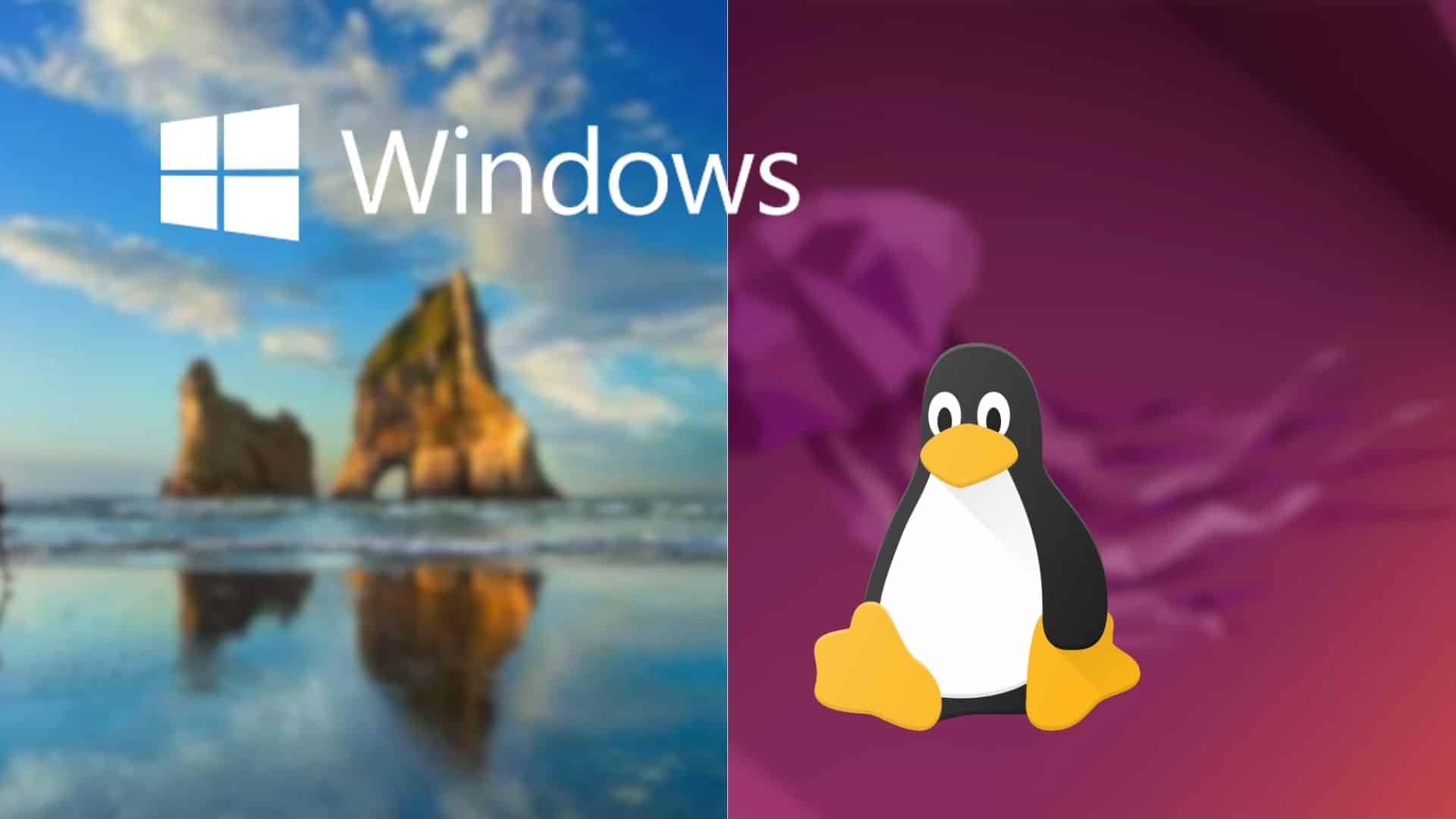.Oppo is one of the biggest Asian consumer electronics brands. It is popular mostly for its mobile devices and accessories which are being sold in most of the major Asian markets like India, China, the Philippines, etc. Oppo is owned by BBK Electronics and its sister brands include the likes of One Plus, Vivo and Realme. It launches mobile phones in all price ranges across various markets for value-driven as well as performance-driven consumers. OPPO a37 was one such phone launched by the company which was considered a very good phone in terms of price to performance ratio and outsold many popular brands of its time. Even today, many people are using this device for their day to day requirements.
But like every Android smartphone in the market, it also has its share of software issues, which comes forward with time and can lead to an unpleasant experience for the user.
What is Oppo A37 flash file?
A flash file is basically the broader term used for various components of the software which helps the user in communicating with the software and operate the mobile device as per his requirements.
It includes various components like Kernel, Operating System, Recovery Image, etc which work together to provide a seamless user experience to the user.
A most important function of an operating system is to take in user inputs and convey the message to the kernel. It also allocates resources to various tasks as and when required. Kernel receives the message from the operating system and conveys it to the hardware making it work as per the requirements. It acts as the interface between the Operating System and the hardware of the device. The job of the bootloader is to make sure that the operating system is loaded up in the memory when the device is booted up (started). The recovery image takes care of the updates and makes sure there is no data lost when the device software is updated.
To make sure that the device is working properly, all these components should work properly and should be able to interact with each other seamlessly. Failure in any one of these components can lead to a faulty device which can cause many problems and hamper the user experience. All the software issues like sudden and frequent restarts without any prompts, unexpected shutdown, app freezes, slow user interface, screen freezes, overloading of phone hardware, forgotten password, etc can be easily solved by reinstalling the flash file on your device which will reset the device and get rid of these issues.
Installing the flash file can solve these problems –
Following problems can be solved by reinstalling a flash file:
- If you can not remember the password for the device and no password recovery method is working, then the only option left is to reinstall the flash file of the device.
- A common problem with old phones is the sudden restarting of phones. This can be solved by reinstalling the flash files on the device.
- If the phone is stuck at the starting animation while restarting the phone, called as a bootloop. It can be restarted properly by reinstalling the flash file.
- The apps are crashing very frequently or your operating system has become too slow. It might be due to Malware in the operating system which can be fixed if you install the flash file firmware.
How to install flash file firmware in Oppo a37?
DISCLAIMER: Following is a tutorial to start reinstalling the flash file on your device.
This tutorial is only for educational purposes and any damage to the device will not be our responsibility. It should be done at your own risk.
Download Oppo a37 flash file and the required tools
Before beginning anything, download the following files on your desktop and store in an easily accessible location.
MSM download is being used in this tutorial to install the files on your Oppo device.
Steps to flash Oppo a37 firmware file –
For this process make sure that you have to charge your device to at least 50%. Extremely necessary for this process. Once you have charged your device to 50% remove the battery from it. If the battery is not removable leave it as it is.
- First of all, we need to install suitable usb drivers for the device. To do this go to the folder where you have downloaded and extracted the driver file from the previous step.
- Install the drivers on your computer.
- Now go to the folder where you downloaded the MSM downloads tool.
- Extract the file and open the MSM download tools application.
- Once the MSM download tool loads up, Copy the firmware file onto it.
- Now switch off your device and connect it to the computer using a USB cable.
- If the MSM download tool does not detect your device then just press the volume button on your device. Make sure it is in switch off condition and the tool should detect your device.
- Once the device is detected click on the start button on the application window. You should see a progress bar on the screen.
- Once the process finishes, disconnect your device from the computer.
- Now hold and press the power button on your device and it should restart.
Conclusion –
Most of the software issues on a mobile device, especially the ones mentioned in this article can be solved easily by reinstalling the flash file. In this article, we have tried to provide a detailed tutorial to do so. You can solve any software issue faced by your device easily without paying hefty fees.