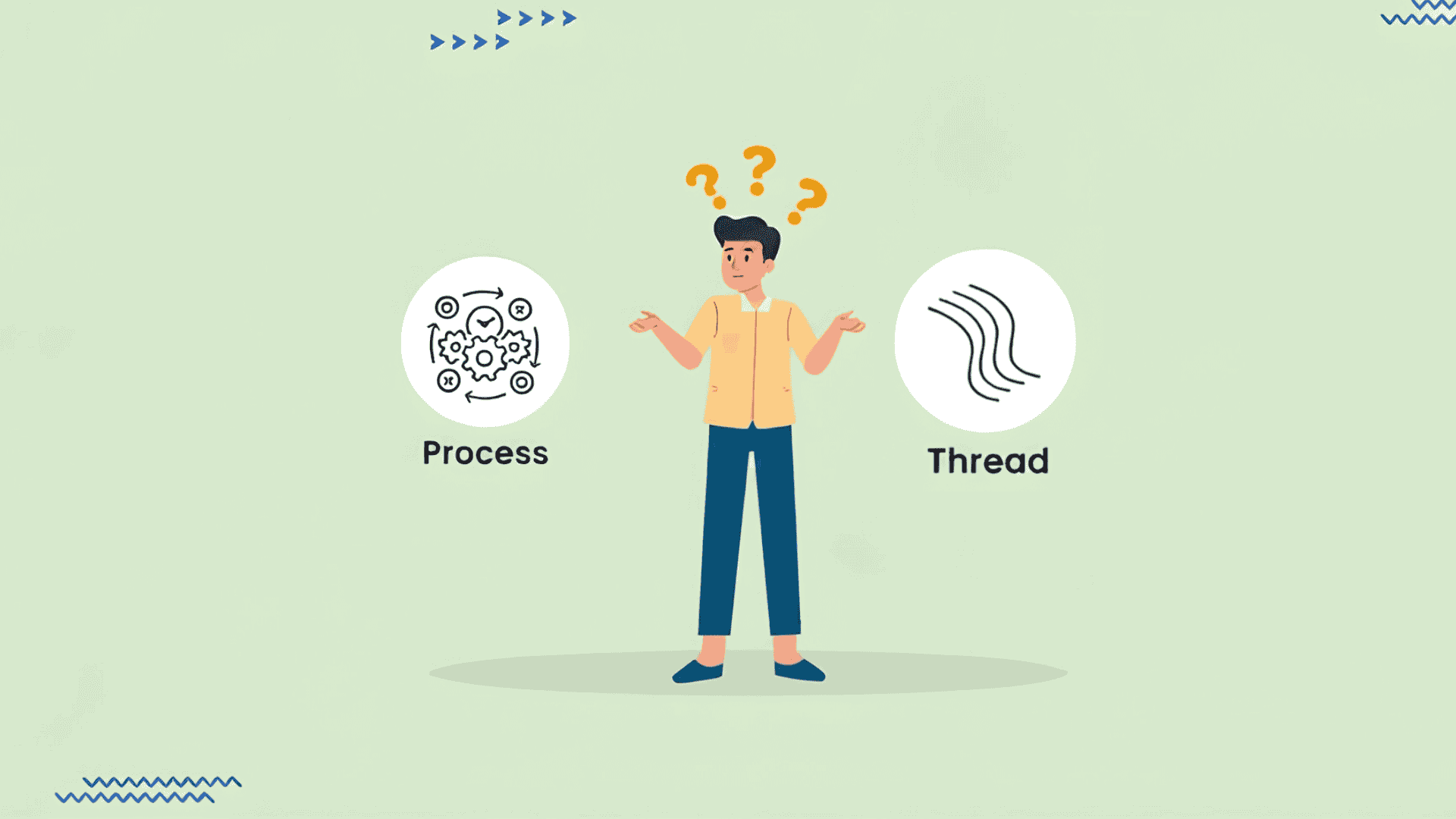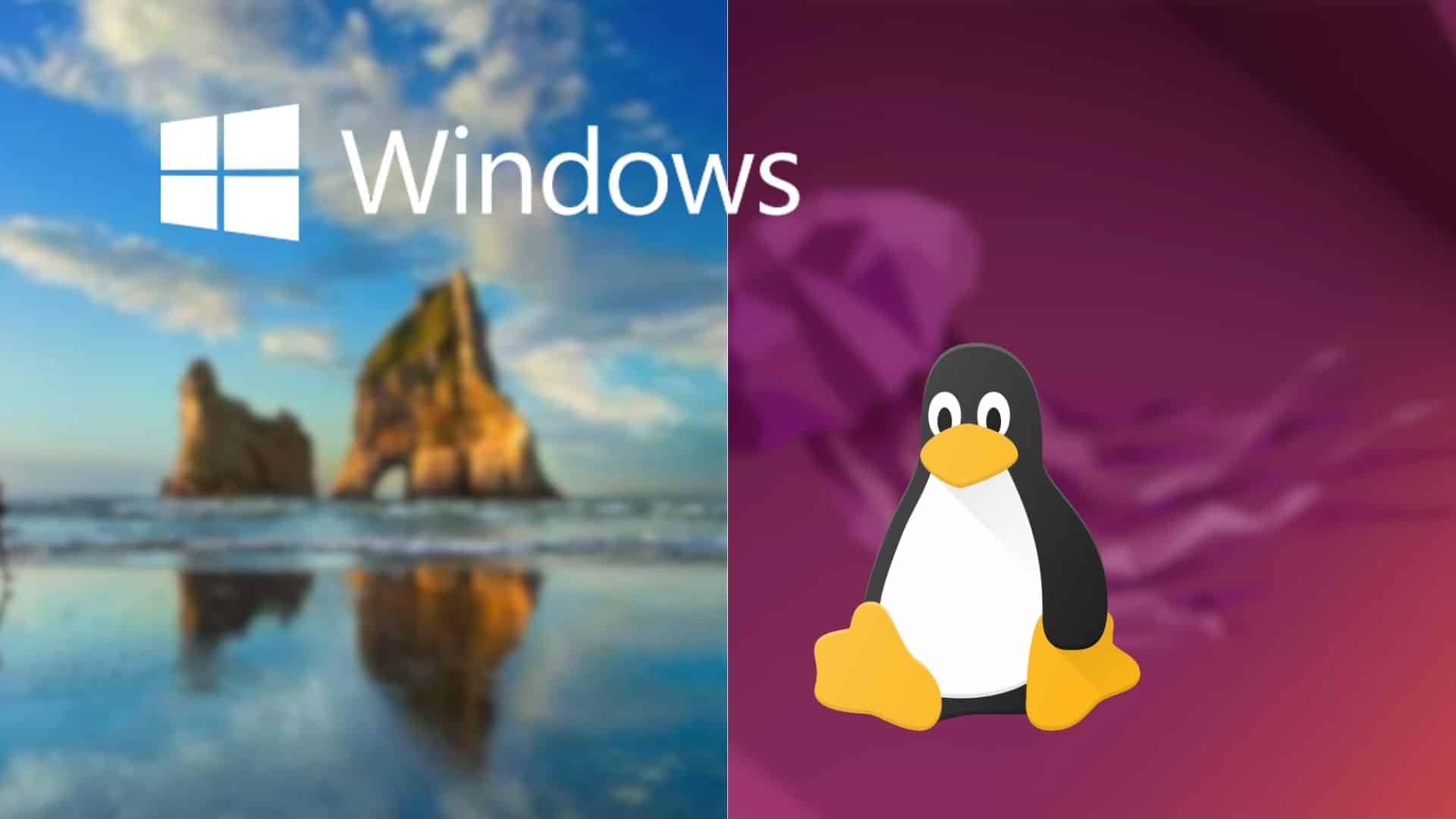Samsung is a consumer electronics manufacturer that also has its roots In the smartphone business. Samsung has launched a huge amount of smartphone devices among which one is the Samsung J2. The Samsung J2 belongs to the Galaxy series launch by Samsung and its sold millions of units since its launch. Many people even now use the Samsung Galaxy J2 as their primary smartphone. Which such a huge user base it is common for a particular device To have some occurrences of software issues where the device might not function properly. Some search occurrences include app freezing, frequent restarts without any hardware issues slow operating system, etc. If you own a Samsung Galaxy J2 and your device is facing any of the above-given issues. Then re-installing the flash file firmware on your device can help you to repair your device without even visiting a service center.
A flash file is a collection of software packaged into a single file that is provided officially by the phone manufacturer. This flash file from where is responsible for the proper functioning of a device. If your smartphone is having any kind of software issues then re-installing the flash file from where can help you to reset your device and get rid of those software issues.
In this article, we will see how you can install the flash file firmware on your Samsung J2 device easily Without visiting the service center.
What is the Samsung J2 flash file?
In simple words, a flash file is a collection of a few software such as the operating system, recovery image, and the bootloader. It sometimes also contains the Kernel of the device. The operating system Is the mother software of the device and Controls the whole device and is extremely necessary for the proper functioning of the device. Similarly, the bootloader is responsible for loading the operating system into memory whenever the device is switched on. The kernel provides an interface for the operating system to control the hardware functions of the device such as switching on the camera, taking input from the touchscreen, switching on the vibration motor whenever needed, etc. The recovery image resides in the recovery partition of the flash file and is necessary for upgrading the phone has all the updates installed via the recovery.
If you are facing any kind of software issue in your Samsung J2 such as slow navigation, unresponsive applications, unresponsive screen, slow system performance, etc. Then re-installing the system flash file can help to make your device Completely new at least in terms of the software. Installing the system flash file in your device will erase all the data. On the device, so make sure that you back up all the important data before installing the system flash file. Also, make sure that the problem in your device is related to software and not hardware such as slow charging speeds or an unresponsive touch screen due to defective digitizer. Reinstalling the system flash file can only resolve issues related to the software and if you feel that your device has any hardware issue it is better to take the device to a professional service center.
Installing the flash file can solve these problems –
- If you are logged out of your device just because you don’t remember the password or pattern to unlock your device then re-installing the flash file firmware Can help to reset your device. This will help You to gain back access to your device.
- If you restart your device and your device just keeps on. Restarting in a cycle without actually switching on then probably your device has gone into a boot loop. These kinds of issues can also be solved by installing the flash file.
- Some other software issues such as random Aap closes or freezing issues can also be solved by installing the flash file.
- If your device auto-shutdown and restart at frequent intervals, it can be a sign of a corrupted operating system or operating system files which can be fixed if you install the flash file.
How to install flash file firmware in Samsung J2?
If you want to install the flash file firmware on your Samsung J2 then follow the below-given steps carefully.
Note – This process, if followed incorrectly can result in a permanently dead device. We are not responsible for any damage caused to your device while following this tutorial. Do it at your own risk.
Download Samsung J2 flash file and the required tools
First of all, before proceeding with the installation procedure you need to download a few files that will be needed for the flashing process. You can use the below-given links to download the files.
Once you have downloaded these three files copy them to your desktop and extract them in three separate folders so you can access them easily later on.
Steps to flash Samsung J2 Firmware file –
Before going forward with the procedure remember to charge your device at least 50%. This is necessary for the procedure. In this procedure, we will be using SP flash tools to flash the firmware file that you have downloaded in the previous steps.
- The first thing that you need to do is install the device drivers on your computer. You can do that by going to the folder where you have extracted the drivers.
- Now switch off your device and remove the battery from it. If the device’s battery is non-removable just leave it as it is.
- Now go to your desktop and look for the folder where you have extracted the SP Flash tool. Open the folder and you will see a file named flash_tool.exe. Open the file by double-clicking on it.
- After opening the SP Flash tool Click the choose button present in front Of the scatter file option.
- A new window will open and you need to select the scatter file. For the flash file firmware that you downloaded in the previous steps. You can find the scatter file in the folder where you extracted the flash file.
- After the scatter file loads properly You will see multiple different options in the SP Flash tool window. Now untick the option that says preloader.
- Now you need to connect your mobile device with your computer via USB cable. If your computer doesn’t detect your mobile device just press the volume up or volume down button on your mobile phone. This should make the computer detect it.
- When the mobile phone gets detected by the computer just press the download button on the SP Flash tool. This will start the flashing process. You can see the progress In a small progress bar present at the bottom of the SP Flash tool.
- Let the process complete itself. When the process is completed you will see a green ring in SP flash tools.
- If everything went correctly your device should have the newly installed flash file. Just unplug your device from the computer and press the power button until it restarts.
Conclusion –
If your Samsung J2 is having any kind of issues such as regular restarts, force closes, phone freezing issues. Or if your system has become too slow because of software then re-installing the flash file can breathe a new life in your device. Following the tutorial given above you can easily install flash file firmware in your device.